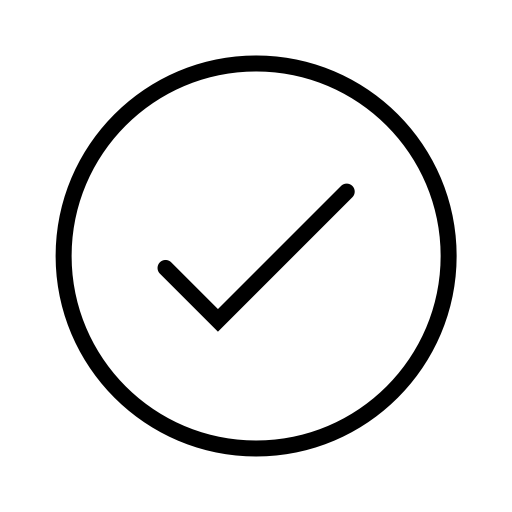Empty Basket
You don't have any items in your basket right now.
You don't have any items in your basket right now.
Save 50% on a range of tailored print plans where you pay a fixed monthly price depending on your print usage and get ink delivered whenever you run low.




Plan Name |
Plan Type |
Pages |
|
|---|---|---|---|
Monthly plan | 30 pages plan | Monthly | 30 |
60 pages plan | Monthly | 60 | |
100 pages plan | Monthly | 100 | |
200 pages plan | Monthly | 200 |
Canon’s PIXMA Print Plan service is print subscription service. This allows customers (“Customer,” “you,” or “yours”) who purchase select PIXMA printers (collectively, the “Printer”) to enrol in a select plan, and the service facilitates Customer’s payment for the print subscription plan they enrol in (collectively, the “Service”). The service details and benefits can be viewed here www.canon.se/printer-ink-subscription/pixma-print-plan/.
2.1. PIXMA Print Plan shall be available to residents of Austria, Belgium, Denmark, France, Germany, The Netherlands, Sweden, Switzerland, Republic of Ireland, United Kingdom (“Territory”).
2.2. If you are residing in the Territory, you will be able to enrol in a PIXMA Print Plan in any country of the Territory. However, Canon will only be able to deliver eligible products to the country local to the website where you have enrolled in your PIXMA Print Plan.
2.3. The PIXMA Print Plan service will be available with selected Canon printers only. The list of eligible printers may change e.g. when new printers are released. For avoidance of doubt, if your printer was eligible at the time of purchase, you will be able to keep your subscription even if such printer model is removed from the list.
3.1. Email address and Canon ID account. You must have a valid email ID and a Canon ID account to register for the PIXMA Print Plan subscription service.
3.2. Compatible Printer. In order to enrol in and use the Service, you must have a PIXMA Print Plan Printer. For a list of PIXMA Print Plan Printers, see here. You expressly allow Canon to remotely change, patch, update, or otherwise modify your Printer’s software, firmware or programming, without notice to you, in order to provide the Service to you or to comply with applicable laws. Unless otherwise indicated, any software or firmware that is downloaded to your Printer or otherwise provided to you to enable you to access and use the Service is provided pursuant to the software licensing terms that accompanied your Printer or pursuant to the Canon Terms and Conditions, as applicable.
3.3. Enrolment. As part of your enrolment in the Service, you will be required to register your eligible PIXMA Print Plan Printer with us so that your Printer can be identified as participating in the Service. Instructions for registering your Printer can be found at PIXMA Print Plan or by following the printer enrolment process during your Service enrolment. You will be required to accept terms and conditions provided by our parent company, Canon Inc., as part of registering your PIXMA PRINT PLAN Printer. Canon Inc. will provide us print logs, which is related to the Service, of the Printer, so that we can monitor your printing activities to provide you the Service. Examples of that include, but are not limited to, Canon Inc. will notify us when an ink cartridge reaches a certain low ink threshold, and we will fill an order for the ink cartridge and ship it to you under these Terms and Conditions. It is possible that you will not receive your shipment prior to running out of ink where your use was more than usual, particularly if such greater use occurred over 1 or 2 days.
3.4. Internet Connection. In order to enrol in and continue using the Service, you must (i) maintain connectivity of your PIXMA Print Plan Printer to the Internet, and (ii) not remove or disable any remote monitoring software or functionality on your Printer that is used with the Service. Internet connectivity service is not provided by Canon and must be separately obtained and paid for by you. Check with your Internet service provider for information on Internet data usage charges and any other applicable charges you will be responsible for. You are responsible for obtaining and maintaining, at your sole expense, all equipment and services needed to access and use the Service. If your PIXMA Print Plan Printer is not connected to the Internet and there is at least one PIXMA Print Plan Cartridge (defined below) installed, the Printer will automatically stop printing once you print a limited number of pages after disconnecting from the Internet. You will not be able to use your Printer to print with the PIXMA Print Plan Cartridge(s) until you reconnect to the Internet. In order to continue printing with your Printer using PIXMA Print Plan Cartridge(s), you must connect your Printer to the Internet. Failure to connect your Printer to the Internet will also impact Canon’s ability to ship PIXMA Print Plan Cartridge(s) on a timely basis. Even if your Printer automatically stops printing when it reaches to a limited number of pages after disconnecting from the Internet, your Printer still may be used to print with non-PIXMA Print Plan cartridges that are purchased separately, as long as no PIXMA Print Plan Cartridge is also installed at any time.
3.5. PIXMA Print Plan Cartridges.
3.5.1. PIXMA Print Plan Printers include CANON genuine ink PIXMA Print Plan ready starter cartridges (“Starter Cartridges”) in the original Printer packaging. The status of the Starter Cartridges does not change unless and until you enrol in the Service and activate your Service Subscription (defined below). After registering your PIXMA Print Plan Printer and enrolling in the Service, Canon will mail you additional PIXMA Print Plan ink cartridges (“PIXMA Print Plan Cartridges”) to be used as you print through the Service.
3.5.2. You must ensure that Canon has your most recent shipping address in order to receive the PIXMA Print Plan Cartridges on a continual basis. Canon is not responsible to you and will not otherwise be liable for sending PIXMA Print Plan Cartridges to outdated shipping addresses that are associated with your My Account section of the portal.
3.5.3. Canon provides PIXMA Print Plan Cartridges to you solely for printing pages in accordance with these Terms and Conditions. The PIXMA Print Plan Cartridges will only work in your PIXMA Print Plan Printer while you maintain a current subscription for the Service. The PIXMA Print Plan Cartridges will not function in a non-PIXMA Print Plan Printer. Should you not receive your PIXMA Print Plan Cartridges you can track delivery on the My Account section of the portal.
3.5.4. You agree not to remove and replace the Starter Cartridges (or subsequent PIXMA Print Plan Cartridges) in your PIXMA Print Plan Printer with new PIXMA Print Plan Cartridges until prompted to do so by the PIXMA Print Plan Printer.
3.5.5. Your PIXMA Print Plan Printer must be using Starter Cartridges or PIXMA Print Plan Cartridges in order for the Printer to report your ink level or page count for the Service. Once the Starter Cartridges or PIXMA Print Plan Cartridges are installed in your Printer, we will start receiving your ink level or page count information. That enables us to replenish PIXMA Print Plan cartridges when they’re needed and monitor your printing activities through the Service. Changing or replacing a PIXMA Print Plan Cartridge prematurely may result in a delivery delay of PIXMA Print Plan Cartridges.
3.5.6 If your Service subscription is cancelled for any reason, the PIXMA Print Plan Printer is remotely returned to non-subscription status. You may continue to print using your Printer with Starter Cartridges or non-PIXMA Print Plan cartridges. You will no longer be able to print with your Printer using PIXMA Print Plan Cartridges unless you re-enrol in the Service.
3.5.7. Once a PIXMA Print Plan Cartridge is installed in a PIXMA Print Plan Printer, it cannot be removed and installed in a compatible PIXMA Print Plan Printer.
3.5.8. We recommend you follow the local policies to dispose of and/or recycle any ink cartridges that are no longer operational due to contract cancellation or complete use.
www.canon.se/about-us/recycling/
4.1. Selection of a PIXMA Print Plan. When you create your Service Subscription, you will select one of the PIXMA Print Plans available through the Service (each a “Print Plan”) described PIXMA Print Plan. Each Print Plan entitles you to print a specified number of Pages (defined below) associated with the selected Print Plan during each one-month period (each a “Plan Month Period”).
4.1.1. For each monthly Print Plan you enrol in, your first Plan Month Period will begin on the day of the month when either a Starter Cartridge or PIXMA PRINT PLAN Cartridge is installed in your Printer and you print the first page after you enrol in the Service and activate your Service Subscription (Plan start date).
4.1.2. You are legally entitled to terminate your subscription within the first 14 days’ period (“cooling off period”). If by the time of cancellation Canon has not yet mailed to you PIXMA Print Plan Cartridges and no payment has been taken from you, no further action will be needed for the cancellation.
4.1.3. If the PIXMA Print Plan Cartridges pack has already been sent to you, so the first PIXMA Print Plan payment has already been taken at the time of the Plan cancellation, we will only charge you for the PIXMA Print Plan Cartridges pack you receive. Although, the cost of the PIXMA Print Plan Cartridges pack is higher than the first Plan payment you would have made, we will offset the cost of thePIXMA Print Plan Cartridges pack against your first payment and will not charge you any additional amounts.
4.1.4. The second Plan Month Period begins on the same calendar day as your Plan start date on the following month. If your Plan start date is on a day not contained in a following month, then your Plan Month Period in any of following months will use the last day of such month. For example, if your Plan start date is 31st January, your second Plan Month Period would start on February 28th. Your PIXMA Print Plan will continue on a month-to-month basis until your PIXMA Print Plan is cancelled.
4.2. Multiple PIXMA Print Plan Printers. You may set up one or more subscriptions for the Service (each a “Service Subscription”) in your My Account and enrol multiple PIXMA Print Plan Printers to participate in the Service.
4.3. Printed Page. A printed Page is a sheet on which any amount of ink (regardless of ink usage or colour) is placed by your PIXMA Print Plan Printer. Printing on both sides of a Page is counted as two (2) Printed Pages. A “Page” is the type and size of media referenced in your Printer’s specifications.
4.4. Rollover Page(s). If you do not print all of the Pages available with your Print Plan (“Print Plan Page(s)”) during any Plan Month Period, subject to the restrictions set forth below, the remaining Print Plan Pages will be rolled over to the next Plan Month Period (the “Rollover Page(s)”) for your use in that subsequent Plan Month Period. Rollover Page(s) are only available for use in the subsequent Plan Month Period and cannot be rolled over month after month. The availability of any Rollover Page(s) in a Plan Month Period expires at the end of that Plan Month Period. Any unused Rollover Page(s) in your Plan Month Period may not be rolled over to or used in a second Plan Month Period. During each Plan Month Period, you must use your Print Plan Page(s) before any Rollover Page(s) allocated to that Plan Month Period are used. Rollover Page(s) cannot be shared, gifted, transferred or sold.
4.5. Overage Page(s). If during any Plan Month Period you exceed your Print Plan Page(s) and Rollover Page(s), if any, you will be charged for each Page printed over the available Pages (“Overage Page(s)”). The charge for Overage Page(s) will appear on your bill for the Plan Month Period following the month in which the Overage Page(s) are incurred.
4.6. PIXMA Print Plan Promotions. From time to time, we may offer PIXMA Print Plan promotions (“Promotions”) to you that are in addition to the Service described in this Agreement. Each Promotion may be subject to additional terms and conditions made available to You prior to participation in the Promotion. Unless otherwise stated in the terms and conditions governing a Promotion, each such Promotion shall be governed by the terms and conditions contained in this Agreement. Additional Terms and Conditions for Promotions will be updated in the Promotions Schedule attached.
4.7. No Transfer of PIXMA Print Plan. You cannot transfer your PIXMA Print Plan to another person.
4.8. Replacement PIXMA Print Plan Printer. You cannot transfer your PIXMA Print Plan Service Subscription to another PIXMA Print Plan Printer. In order to replace your Printer, you must cancel your current Service Subscription on the My Account section of the portal in accordance with the terms in Section 9 (“Cancellation by Canon”) and enrol in a new PIXMA Print Plan with the replacement Printer’s serial number.
5.1. Commencement of Charges for the PIXMA Print Plan and Billing Cycles.
5.1.1. When you enrol in the PIXMA Print Plan and create your Service Subscription, you will provide Canon with valid payment details.
5.1.2. Your monthly billing cycle (“Billing Cycle”) for the PIXMA Print Plan you are enrolled in will begin on the day of the month your plan starts (Plan start date), as set forth above in Section 6 (SELECTING & USING PIXMA PRINT PLAN) above.
5.1.3. You will be charged to your payment method on the My Account section of the portal for your Service Subscription on a monthly basis for the PIXMA Print Plan you are enrolled in, any charges for Overage Page(s) incurred in the previous Plan Month Period.
5.1.4. Failure to connect your Printer to the Internet may cause a delay in charging your payment method for charges incurred by your use of the Service. You will continue to be charged on a monthly basis in accordance with your Billing Cycle until your enrolment in the Service is cancelled by you or Canon.
5.1.5. You must ensure that enough funds are available at the time of your future charges set forth in this section. For any payment failures, Canon will send the user a reminder email to update the payment details and we will try processing the payment three times.
5.1.6. You can update the payment details anytime on the My Account section of the portal.
5.1.7. In the event that Canon is unable to collect payment using your payment method on the My Account section of the portal for your Service Subscription at the time payment becomes due, Canon may temporarily cancel your access to the Service, and the PIXMA Print Plan Cartridges will stop functioning, until payment is received. If Canon continues to be unable to collect payment from you, Canon will cancel your enrolment in the Service.
5.1.8. You may access your billing information on the My Account section of the portal. You are responsible for all Pages printed on your PIXMA Print Plan Printer while enrolled in the Service, regardless of whether you specifically authorize the printing of any and all Pages under the PIXMA Print Plan.
5.2. Price Increases. Canon may increase or otherwise change the cost of each PIXMA Print Plan and Overage Page(s), and add additional fees, for any PIXMA Print Plan, or otherwise change or add Plans at any time in Canon’s sole discretion with prior notice to you in accordance with Section 3 (UPDATES TO TERMS AND CONDITIONS). Any such changes to the cost of each PIXMA Print Plan and Overage Page(s) and the addition of other fees will become effective no earlier than the beginning of your next Plan Month Period commencing thirty (30) days after Canon’s announcement of such changes or additions.
5.3. Payment Processor. Canon uses a third-party payment processor to process payments for the Service. The processing of payments is subject to any additional terms, conditions, and policies of the payment processor. Canon reserves the right to change or add third-party payment processors at its discretion.
6.1. My Account section of the portal. You can check details for the PIXMA Print Plan you are enrolled in, by logging into the My Account section of the portal. The portal page will provide you with, among other items, the current status of your PIXMA Print Plan Printer(s), number of Pages printed, payment status and transactions or communication regarding the PIXMA Print Plan.
6.2. Changing your PIXMA Print Plan. You may change the PIXMA Print Plan you are enrolled in by following the directions on the My Account section of the portal. If you are moving from a Print Plan with a higher Page allowance to a Print Plan with a lower Page allowance, the change to your PIXMA Print Plan will become effective the next Plan Month Period and will not retroactively reduce the number of available Page(s) or change the amount you will be charged in the Plan Month Period you choose to change your Print Plan. If you are moving from a Print Plan with a lower Page allowance to a Print Plan with a higher Page allowance, the change to your PIXMA Print Plan will become effective immediately, and the changes will be applied to the Billing Cycle for your current Plan Month Period. Please note that the charge for the new Print Plan monthly cost will appear on your bill for the Plan Month Period following the month in which the new Print Plan is effective. To view your current Print Plan and other details go to the My Account section of the portal.
Canon may modify these Terms and Conditions at any time in its sole discretion. Canon may also suspend performance, modify, suspend or discontinue the Service (or any version, part or feature thereof) following the provisions of Section 8.2. (“Cancellation by Canon”) of these Terms.
8.1. Cancellation by You. You may cancel enrolment in the Service and/or your PIXMA Print Plan subscription at any time online on the My Account section of the portal. Your PIXMA Print Plan subscription will be cancelled effective at 11:59 PM GMT as of the last day of your current Plan Month Period. No refunds will be provided for unused Print Plan Page(s) or Rollover Page(s) that you did not print during your final Plan Month Period. Simply removing the PIXMA Print Plan Cartridges from your PIXMA Print Plan Printer and/or not printing Pages will not cancel your enrolment in the PIXMA Print Plan or modify your Billing Cycle. In order to continue using the PIXMA Print Plan Printer without the Service, you will need to purchase non-PIXMA Print Plan cartridges and install them in the PIXMA Print Plan Printer.
8.2. Cancellation by Canon. Canon may cancel your enrolment in the Service and/or your PIXMA Print Plan subscription at any time, in its sole discretion, for any or no reason, upon thirty (30) days notification to you at the email address listed on the My Account section of the portal. Reasons for cancelling your enrolment in the Service and/or your PIXMA Print Plan may include, but not be limited to, Canon ceasing to provide the Service or a particular version, part or feature of the Service. Cancellation by Canon may entitle you to a refund of advance payments made if you do not use the Service during the cancellation period. In addition, Canon may cancel your PIXMA Print Plan and these Terms and Conditions at any time, in its sole discretion, immediately upon notification to you at the email address listed on the My Account section of the portal if (i) you breach any of these terms and Conditions (including but not limited to failing to pay for the PIXMA Print Plan or no longer having a valid payment method on the My Account section of the portal for your Service Subscription; or (ii) Canon, in its sole discretion, believes that you abused the PIXMA Print Plan or engaged in any action that merits termination of your use of the Service. Any cancellation by Canon pursuant to subsections (i) and (ii) immediately above may be without any refund to you of advance payments made.
8.3. Consequences of Cancellation. You agree that Canon will not be liable to you for any cancellation of your PIXMA Print Plan subscription or refusal of access to the Service. Upon cancellation of your PIXMA Print Plan for any reason, any rights granted to you under these Terms of Use will terminate and you must immediately cease all use of the Service and the PIXMA Print Plan Cartridges.
By enrolling in the Service and selecting a PIXMA Print Plan, you hereby represent that:
9.1. Enrolment in the Service is for you for your individual use, and not for resale, redistribution or to otherwise share with other parties, and you represent that you will not use the Service on behalf of others where you collect a fee (e.g., in connection with any type of printing or copying business);
9.2. Activities deemed suspicious, such as ink level discrepancy, print volume and ink usage not matching, or abuse of the print volume by altering, changing, manipulating connection and/or communication will result in immediate termination of your access to the Service;
9.3. You shall not abuse the Service or otherwise engage in inappropriate activities with respect to the PIXMA Print Plan and the PIXMA Print Plan Cartridge(s), and you represent that you, and not Canon, are responsible for anything printed on your PIXMA Print Plan Printer while using the Service;
9.4. You are responsible for the actions of others who use your Service Subscription or can access modify and update your account information, the My Account section of the portal, or otherwise use your PIXMA Print Plan;
9.5. You will indemnify Canon and hold Canon harmless with respect to all claims, liabilities, losses and other costs arising from your breach of these Terms of Use or otherwise related to your use of the Service, the PIXMA Print Plan Cartridges, or the Site.
Your access to and use of the service is solely at your own risk. The service is provided on an ‘as is, as available’ basis without warranty of any kind and any and all warranties of merchantability or fitness for a particular purpose or non-infringement are specifically disclaimed.
Any material accessed, downloaded, or otherwise obtained through the use of the service is done at your own discretion and risk and you will be solely responsible for any damage to your computer system or loss of data that results from the download of any such material. No advice or information, whether oral or written, obtained by you from the service shall create any warranty not expressly stated in these terms and conditions.
Except as otherwise expressly provided in these terms and conditions, Canon does not represent or warrant that the service will be uninterrupted, timely, secure, or error-free. You agree that from time to time we may remove the service for indefinite periods of time, or cancel the service at any time.
Because some jurisdictions do not allow the exclusion of implied warranties, the above exclusion of implied warranties may not apply to you. Because some jurisdictions do not allow the exclusion or the limitation of liability for consequential or incidental damages, in such jurisdictions, Canon’s liability shall be limited to the extent permitted by law.
Automatically get ink sent to you whenever your printer is running low and only pay for ink when an order has been created.
Canon’s range of Auto-Ink Delivery compatible printers monitor your ink or toner levels and detect when you’re running low. Sign up for free and you’ll automatically be sent a replacement at just the right time.
Free to join
Free standard shipping on orders SEK 300+
Cancel anytime
You will find the individual ink or toner prices at Canon Store on the ink or toner product pages. When it's time for your replacement supply to be shipped, you will be charged the price of the specific ink or toner as shown on the website at the time. You will also receive an email when your order is placed, clearly showing the price.
Price illustration for:
Canon PIXMA TS5350 Wireless Colour All in One Inkjet Photo Printer
| Canon PG-560 Black Ink Cartridge | Up to 180 pages of A4 | SEK 240.00 |
|
|
Up to 180 pages of A4 | SEK 280.00 |
| Canon PG-560XL High Yield Black Ink Cartridge | Up to 400 pages of A4 | SEK 320.00 |
|
|
Up to 300 pages of A4 | SEK 310.00 |
1.1. Canons tjänst Auto-Ink Delivery är ett smidigt sätt att säkerställa att du aldrig får slut bläck eller toner. Även om den heter Auto Ink Delivery tillhandahåller tjänsten dessutom alternativet att lägga till toner i prenumerationen. Så fort din skrivare upptäcker att bläcket eller tonern börjar ta slut skapas en order automatisk på det bläck eller den toner du behöver, baserat på dina inställningar. Bläcket eller tonern levereras sedan hem till dig. Mer information om och fördelar med tjänsten finns på sidan Auto-Ink Delivery.
1.2 Du kan hoppa över en leverans, göra ändringar eller avbryta i enlighet med villkoren nedan.
2.1. Auto-Ink Delivery ska vara tillgängligt för bosatta i Österrike, Belgien, Danmark, Finland, Frankrike, Tyskland, Italien, Norge, Nederländerna, Spanien, Sverige, Schweiz, Portugal, Irland, Storbritannien (”Område”). Mer information om leverans och undantag finns på sidan Leveransinformation.
2.2. Registreringen av Auto-Ink Delivery är för din enskilda användning och inte för återförsäljning, återdistribution eller på annat sätt dela med andra parter.
2.3. Tjänsten Auto-Ink Delivery är tillgänglig för utvalda produkter som visas på produktsidan och det finns även mer information på sidan Auto-Ink Delivery. Listan över kvalificerade produkter kan variera från tid till annan, t.ex. när nya skrivare lanseras.
2.4. När du registrerar dig för prenumerationstjänsten Repeat & Save, eller om du redan har registrerat dig för Repeat & Save, är det ditt ansvar att ändra eller avsluta Auto-Ink Delivery, så att du inte får samma produkter från olika prenumerationstjänster. För framtida och andra tredjepartsprenumerationer som stöds av din skrivare får du däremot enbart registrera dig för en prenumerationstjänst. Vi informerar dig när du registrerar dig för tjänsten om så är fallet.
3.1. Du måste ha ett giltigt e-post-ID och ett Canon ID-konto för att registrera dig för prenumerationstjänsten Auto-Ink Delivery.
3.2. Om du är bosatt i området kan du köpa prenumerationen på Auto-Ink Delivery i alla länder i området, oavsett exakt vilket ditt bosättningsland är. Canon kan däremot endast leverera kvalificerade produkter till landets vars webbplats du köpte prenumerationen på Auto-Ink Delivery från.
3.3. Din skrivare måste vara ansluten till internet för att skrivaren ska kunna övervaka bläck-/tonernivåerna och meddela oss när nivåerna börjar bli låga.
4.1. När du har påbörjar prenumerationen på tjänsten levereras bläcket eller tonern automatiskt när det börjar ta slut, så du behöver inte göra någonting.
4.2. Du debiteras för priset på en artikel när din automatiska prenumerationsorder skapas. Detta framgår i e-postmeddelandet med orderbekräftelsen. Eventuella rabatter tillämpas automatiskt. Standardtröskel för kostnadsfri leverans och avgifter tillämpas på hela ordervärdet efter att eventuella rabatter eller kampanjer har tillämpats.
4.3. Du måste säkerställa att du har angett giltig betalningsinformation vid tidpunkten för registreringen för prenumerationen på Auto-Ink Delivery. Du måste säkerställa att det finns tillräckligt med medel vid tidpunkten för dina framtida ordrar. Vid eventuell misslyckad betalning skickar Canon en påminnelse till användaren via e-post om att uppdatera betalningsinformationen och vi försöker genomföra betalningen tre gånger. Om dessa försök misslyckas avbryts den aktuella prenumerationsordern. Vid nästa prenumerationsorder försöker vi genomföra betalningen igen. Om den misslyckas avbryts ordern och hela din prenumeration.
4.4. Om betalningskortet behöver uppdateras skickar Canon ett e-postmeddelande till dig två dagar före ordern är planerad att läggas så att du kan uppdatera med giltiga kortuppgifter. Du kan även uppdatera betalningsinformationen när som helst under avsnittet Mitt konto i portalen. Om Canon fortfarande inte kan ta betalt av dig avbryter Canon din registrering för prenumerationstjänsten.
4.5. Det är ditt ansvar att säkerställa att din leveransadress alltid är aktuell.
4.6. I väldigt sällsynta fall kan vi ha brist i lagret och din valda produkt kan då vara otillgänglig. I sådana fall informerar vi dig om att artikeln inte finns i lager. Om du har valt ”Automatisk ersättning” skickar vi i tillämpliga fall en alternativ kompatibel produkt i en annan storlek så att du aldrig får slut på bläck eller toner. För många skrivare finns samma typ av bläck eller toner i olika storlekar. Om kund A till exempel har valt bläck i XXL-storlek som standard, men det är slut i lager och de har aktiverat ersättning, skickar vi XL eller en standardstorlek istället. Eftersom alla dessa storlekar är till samma bläck- eller tonermodell är de kompatibla med kundens skrivare. Du kan ändra inställningarna för ersättning under fliken Prenumeration under avsnittet Mitt konto.
4.7. Automatisk ersättning är som standard aktiverad för Auto-Ink Delivery, men du kan inaktivera inställningen via avsnittet Mitt konto i portalen.
5.1. Du kan ändra inställningarna för din prenumeration på Auto-Ink Delivery när som helst genom att logga in på avsnittet Mitt konto i portalen.
5.2. Alla ändringar i inställningarna för prenumerationen, fram till kl.00.00 GMT, tillämpas automatiskt på alla nya automatiska ordrar från och med nästkommande dag. Om du gör ändringar i din order efter att den kommande automatiska ordern har skapats tillämpas ändringarna endast på nästa automatiska prenumerationsorder.
5.3. När en automatisk order för Auto-Ink Delivery har skapats har du 48 timmar på dig att hoppa över eller redigera ordern. Du får ett e-postmeddelande med samma information. Därefter behandlas ordern och skickas som vanligt.
5.4. Du kan ändra mängden och lägga till ytterligare bläck eller toner till din skrivare via portalen. Om du vill göra dessa ändringar måste du göra dem inom 48 timmar efter att du har mottagit e-postmeddelandet om skapandet av din kommande order.
5.5. Canon förbehåller sig rätten att ändra listan över kvalificerade produkter för Auto-Ink Delivery och alla rabatter som är associerade med denna tjänst. Alla ändringar av denna inställning gäller däremot endast för nya prenumerationer. För kunder som redan har en prenumeration kan Canon ändra prenumerationen, rabatter och inställningar relaterade till den med ett meddelande 30 dagar i förväg. Om du inte godkänner dessa ändringar kan du avbryta din prenumeration 14 dagar före nästa betalningsdatum.
5.6. I det sällsynta fall att Canon tar bort en produkt från tjänsten Auto-Ink Delivery (t.ex. utgående produkt) eller avbryter tjänsten helt och håller skickar vi ett meddelande 30 dagar i förväg om denna ändring.
6.1. Din prenumeration på Auto-Ink Delivery fortsätter tills du vid något tillfälle avbryter den eller Canon avbryter den med ett meddelande 30 dagar före.
6.2. Du har laglig rätt att avbryta denna prenumeration inom 14 dagar från registreringsdatumet. Om du har mottagit bläck under dessa 14 dagar kan du returnera det till oss via standardreturprocessen och få pengarna tillbaka. Vi kan inte ge pengarna tillbaka för öppnat bläck.
6.3. Du kan när som helst avbryta prenumerationstjänsten Auto-Ink Delivery från Mitt konto i portalen och ändringen gäller omedelbart. Inga nya automatiska ordrar skapas efter detta, men alla pågående ordrar behandlas som vanligt och levereras och faktureras i enlighet med dem.
6.4. Vår normala returprocess gäller om du vill returnera en produkt med prenumerationstjänsten Auto-Ink Delivery. Se detaljer.
6.5. Du har 90 dagar på dig att återaktivera avbrutna prenumerationer. Eventuella rabatter som du hade innan du avbröt prenumerationen gäller fortfarande när du återaktiverar den. Om denna rabatt däremot har ändrats sedan du avbröt prenumerationen (dvs. ökat eller minskat) informerar vi dig om denna ändring. Efter 90 dagar måste du registrera dig för prenumerationen på Auto-Ink Delivery igen om du vill använda tjänsten och alla dina tidigare intjänade rabatter upphör att gälla.
7.1. I händelse av att du meddelar oss om ett fel (ska bekräftas) i våra produkter, kommer vi att återbetala, byta ut eller reparera produkterna.
7.2. Den maximala förlust eller skada som vi kommer att ansvara för enligt dessa försäljningsvillkor är begränsad till det pris du har betalat för produkten som förlusten eller skadan gäller.
7.3. Vi varken utesluter eller begränsar vårt ansvar i någon mån för: (a) dödsfall eller personskada orsakad av vår försumlighet, (b) bedrägeri eller oriktig framställning och grov försumlighet, (c) överträdelser mot villkor underförstådda i författningar och vi varken utesluter eller begränsar vårt ansvar i någon mån i större utsträckning än vad tillämplig lag tillåter. Ingenting i denna klausul eller på någon annan plats i dessa försäljningsvillkor begränsar eller påverkar negativt dina lagstadgade rättigheter. Du kan kontakta en lokal konsumentrådgivningstjänst för information om konsumenträttigheter.
Canon förbehåller sig rätten att ändra eller uppdatera dessa villkor från tid till annan utan föregående meddelande. Canon strävar dock efter att kommunicera och betona stora ändringar i villkoren via e-post.
9.1. Läs Canons sekretesspolicy för konsumenter för att förstå hur Canon kan komma att använda dina personuppgifter och hur du kan utöva dina individuella rättigheter.
9.2. Som en del av registreringen för denna tjänst måste du registrera dig hos oss så att din skrivare kan identifieras som delaktig i tjänsten. Du måste även godkänna villkoren från vårt överordnade företag, Canon Inc., som en del av registreringen av skrivaren. Canon Inc. meddelar oss när en bläck- eller tonerkassett når ett visst tröskelvärde för låg bläck-/tonernivå. Då skapar vi en order på bläcket eller tonern och levererar det till dig enligt dessa villkor. Information som tillhandahålls oss och Canon Inc. kan komma att lagras på servrar utanför EMEA-området och omfattas av vår sekretesspolicy för konsumenter.
10.1. Om du är konsument gäller lagarna i ditt hemland för denna prenumeration, och du har eventuellt rätt att vidta rättsliga åtgärder på ditt eget språk och i lokala domstolar. Du kan få information om vilka dina rättigheter är från den lokala organisationen för konsumentrådgivning. Dessa villkor inskränker inte eventuellt tillämpliga lagstadgade rättigheter.
10.2. Om du är ett företag ska dessa villkor styras av lagarna i England och Wales. Eventuella tvister ska lyda under jurisdiktionen i domstolar i England och Wales.
Want to know if your printer is compatible with a subscription service? Enter your printer details below.
Select printer series*
Select printer model*
Receive regular email updates on new products, useful tips and offers